On this video you will learn how to create high converting landing pages for your Facebook campaigns.
The landing page is your page that people will be sent to after they click the ad.
Often times, students ask me why it’s important to have this intermediate page that people see before they go to the offer… after all, isn’t that just an additional step that makes the process longer?
The fact is that the landing page is a crucial element of the process, because it’s on the landing page that you actually convince people to take the offer.
Usually, CPA offers are promoted by many affiliates and to many different audiences.
Therefore, the offer’s page is normally a general registration page that doesn’t talk to a specific audience.
Not talking to the audience and not giving them a (or a few) very good reason for taking the offer will most likely not generate the conversion, simply because people don’t fill out forms on the internet randomly and for no reason!
It’s your task as the affiliate/publisher to convince your audience to take the offer.
You know who you’re targeting, what they like and what they desperately want.
Use that on your landing page.
Give people relevant reasons for taking the offer and convince them that it will help them with the specific problem that they’re facing.
Then, just send them to the registration page (actual CPA offer) to fill out the form and get access to the product or service.
If you create efficient landing pages, you’ll dramatically increase the conversion rate of your campaigns!
If you want a more detailed explanation on that, you can check out the recording of a live training session we had on that topic some time ago. Just click here.
Ok, but how to create efficient landing pages?
That’s what the video below will show you!
You’ll learn how to create simple, straight-to-the-point landing pages that convince people to take offers (and make you money!).
Also, you don’t need to worry about domains, hosting or external tools for building landing pages.
You have all of that at your disposal with CPA Tools!
You can access the software here.
If you’re still not familiar with Smart Landers and would like to learn how to use it, just check out the tutorials on the dashboard of the software (you’ll see the dashboard right after you access Smart Landers).
Important: Smart Landers 2.0 has templates with different features. Each template has tags indicating its features. A green tag means that the template has the feature, while a grey tag means that it doesn’t have the feature. At this point, you should NOT use templates that have the ‘opt-in’ feature. Those templates are for integrating with autoresponders and capturing emails, which is not what you’ll be doing at this point.
Ok, now watch the video and learn how to build killer landing pages!
Your task: create a landing page for promoting your offer (ideally, use Smart Landers).
Here are other videos about landing pages that can be useful for you: video 1, video 2

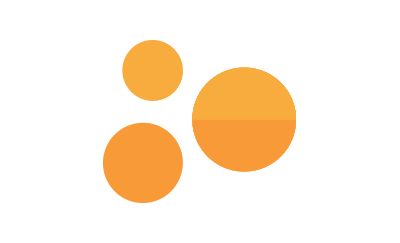


Hi William,
All of the links on this page take you to the word press profile and not to videos.
Hi. Cannot access CPA Tools using my original credentials?
@Paul – Please, send an email to cpasoftwares@gmail.com and we will sort this out.
How do you save your CP landing page template before you are finished it is not clear how.
@Mark – You need to complete the process to save the page. It’s not a problem that all the information isn’t accurate as you can always edit the page and make adjustments in the future.
Where can I search for affiliate programs?
@Brahma – You can see my list of recommended CPA networks here: https://cpaevolution3.com/2020/07/22/task-joining-cpa-networks/
It’s also highly advisable that you go through the basic training before implementing any methods: https://cpaevolution3.com/basic-training/
William
My next step is create a couple of affiliate programs accounts.
So I can come back & generate the Landing Page for a Product.
I could not access the CPA Tools = John Bogard
@John – You can use the same credentials you use for the members area. If you have problems, just send an email to cpasoftwares@gmail.com and we will assist you!
With technology and regulations constantly changing as they do, isn’t it just a question of time before FB figures out about the landing page and (let’s say for the sake of arguement) programs bots to go one or two pages deeper to the offer or sales page to reveal CPA affiliates at work…or am I being a bit presumptive?
@John – This isn’t exactly a technical problem. Facebook can definitely crawl other pages beyond the landing page. However, they are not responsible for future navigation. If someone leaves Facebook and goes to a website, Facebook has some responsibility over that. If that person continues to go other websites and navigate to other pages after that, it’s not longer Facebook’s responsibility. So, the reason why they way more “picky” with landing pages than with offers is because it’s the page people immediately land on after click an ad that they saw on Facebook. That’s the page being promoted by Facebook. Whatever comes later is no longer Facebook’s responsibility.
Hi, Is there audio for this video? My audio is working (testing with other sites), but no audio plays for this video.
@Cristopher – Yes, it has audio and it’s working. Try using a different browser and let me know if you still have problems!