OBJECTIVE
It’s time to take action! Now, you’ll set up your campaign on Meta Ads and start getting traffic.
TRAINING
This is a step-by-step video on how to set up your ads using Meta’s ads manager.
The video is a bit long, but make sure to watch it in full to avoid mistakes.
Create a fan page
You’ll need a fan page to run your ads on Facebook.
Creating a fan page is very simple and you can do it simply by following the steps here.
Don’t worry about content or categories, mark what you think is the best. In fact, any settings will work, so even if you select an unrelated category, for example, it will work.
Create a general fan page with a generic name (e.g. Online Explorer, Deal of the Day, etc) and a generic profile picture. This will allow you to run all your campaigns with the same fan page, instead of creating multiple ones.
All people will see will be your fan page, they’ll not see your profile or name.
Common Mistakes To Avoid
- Targeting both mobile and desktop – In the placements section, check if you’re targeting mobile only. For some specific campaigns that allow only desktop traffic, you may want to go with desktop only, but you’ll never target both mobile and desktop with the same campaign.
- Targeting multiple countries – It’s always one country per campaign.
- Enabling multiple placements – Start with one placement only. Usually, “Facebook -> News feed” is a good starting point. You can test others later.
- Enabling “advanced targeting” – Disable this as it will make your targeting too broad for this method.
Use interests, demographics and behaviors properly
You need to make the audience more targeted by using more interests.
On Facebook, we can have multiple levels of interests. For interests at the same level, Facebook will use the operator ‘OR’. It means that anyone who matches one of the interests will be able to see your ad.
However, Facebook uses AND between the interest levels. Thus, if you use multiple levels someone will need to match at least one interest per level to be able to see your ad.
For adding a new level/field, you can just click the “narrow further” button below the interests field.
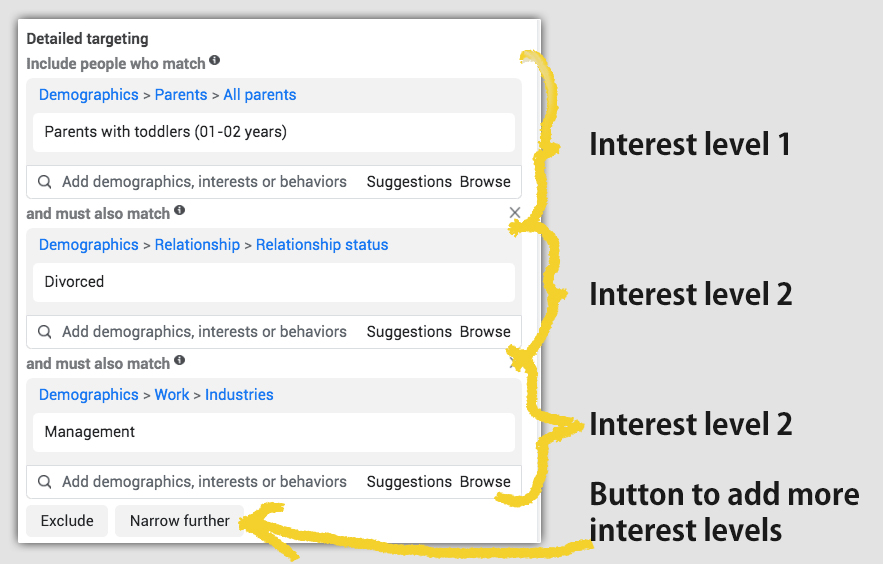
Facebook Pixel
You don’t need to use your Facebook pixel initially.
COMPLEMENT
No complementary lessons are necessary.
WHAT’S NEXT?
Create your landing page, analyze it, improve it and test it to make sure that everything is working fine.
Once you’re done, CLICK HERE to go to the next task.


Hi
How could I target “retired” people on facebook for promoting “Survey” offer?
I mean what demographic, interest , behavior should I target?
@Mansour – Yes, you can. In general, any audience that might be willing to trade some time for extra money is a potential target audience for surveys. Retirees, stay-at-home moms, college students, unemployed people, etc are some examples.
Thank you but that does not really answer my question;I am not looking for a general answer.
I mean from the the audience you mentioned, I have chosen the “retirees”; but I have no idea how to target them (Interest, behavior, etc)on facebook.
Any ideas?
@Mansour – Target 55+ people. If you include ‘retiree’ in the interests field Meta will allow you to target that demographic and will also show you other similar ones. This will make your targeting very precise.
Hi! I got a little confused. In a Basic Training module it was said that if I have an active FB account it was not necessary to create another one. I do have an active personal account, in which I already activated the FB Ads Manager a while ago (I haven’t run a campaign there yet). But this new module says that I must create a fan page. Please clarify. Thanks!
@Francisco – Sure! A fanpage is not an account. A fanpage is an asset that belongs to an account. You can create multiple fanpages using the same Facebook account. When we run an ad on Facebook, it has to be linked to a fanpage (it’s like a sponsored post by a fanpage). Thus, I recommend you t create a fanpage for your campaigns. However, you don’t need to use a different Facebook account, you can use the one you already have for creating both the fanpages and ads.
Got it, thanks for clarifying. I just made a fan page and another topic just came up. And I didn’t realize it before. I already have a Meta Business Account, associated with my personal account. I made this Business Account a few weeks ago for another training I had on digital marketing. I know that in that account I can create other Business Portfolios. So, the new question I have is if I keep the new fan page, or rather delete it and use my Business account and create another Business Portfolio for the ads associated with this CPA training?
@Francisco – both options would be ok, so you can choose the one that you prefer and that will help you keep your accounts and assets better organized.
Thanks, I really appreciate the help! I will create a new portfolio through my Business account.