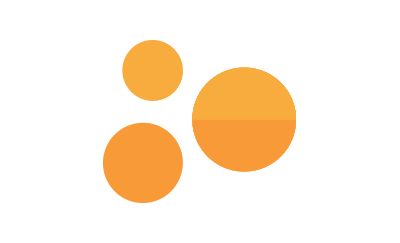OBJECTIVE
Here you’ll learn how to create your first videos.
TRAINING
The video below shows how to create videos.
The tutorial above is a suggestion.
Feel free to use other videos tools or even AI tools for producing the videos.
What matters is not the tool you use, but the the final outcome.
Your videos need to look nice and people need to enjoy watching them.
Here’s an example:
Publishing videos
When publishing videos on your YouTube channel, make sure to do the following:
Choose a relevant title – your title should include the target keyword (if using strategy 1) or a reference to the target video’s title (if using strategy 2). However, don’t forget to make it user-friendly so that people also understand it and click it (to watch the video).
Include your link in the description – Include a call-to-action with a link to your landing page in the description. Promote only one offer (landing page) per video.
Include a call-to-action at the end – This one is optional, but you can also have a call-to-action at the end of your video telling people to click the link in the description.
COMPLEMENT
No complementary training is necessary for this task.
WHAT’S NEXT?
Define the tools you’ll be using for creating the videos. Go through the research process and then create your first video.
Once done, you can CLICK HERE to go to the next task.