Answers to common questions as well as additional insights.
CPA Fiery
Q&A Webinar #4 (Recording)
This is a Q&A webinar that we hosted with the first CPA Fiery students. Lot’s of answers to common questions as well as additional insights. It’s worth checking out!
Download the slides in PDF format here.
Q&A Webinar #3 (Recording)
This is a Q&A webinar that we hosted with the first CPA Fiery students. Lot’s of answers to common questions as well as additional insights. It’s worth checking out!
Download the slides in PDF format here.
Q&A Webinar #2 (Recording)
This is a Q&A webinar that we hosted with the first CPA Fiery students. Lot’s of answers to common questions as well as additional insights. It’s worth checking out!
Download the slides in PDF format here.
Next Level
CPA Fiery is not about making a few dollars, it’s about making A LOT OF MONEY!
In this module you’ll learn how to take your campaigns to the next level and join the 6-figure club!
Module lenght: 01:18:02
Method 2
It’s time to take action again!
In this module you’ll learn the second method.
Push traffic is huge in terms of volume. It’s a bit trickier to master in comparison with natives, but when you turn a positive ROI you’ll be able to scale big!
Monetizer Alternatives
Monetizer is not the only place to get smartlinks. There are other CPA networks that also offer good Smartlink solutions.
if you have problems to join Monetizer or simply decide to test different options, my main recommendations are:
ClickDealer – It’s a nice CPA network and has smartlinks as well. Differently than Monetizer, ClickDealer won’t allow you to create smartlinks from scratch. Instead, you can search for the smartlinks available by going to the search page and selecting the “smartlinks” category (see a screenshot here). You’ll find smartlinks there for diferent GEOs and verticals. For finding the most trending smartlinks, keep an eye on their newsletters or contact your affiliate manager for suggestions.
MyLead.Global – This is one of the easiest networks to join and that provides smartlinks.
MobIdea – This is also an easy network to join and they approve most affiliates for the smartlink feature (even when they don’t make the offer wall immediately available).
Zeropark no longer supports Push campaigns. You can still use it with Domain and Pop traffic, which also work greatly with this method. However, if you decide to use push you’ll need to switch to another platform. PropellerAds is a good alternative. Check out the video below for more details.
Guide for adding PropellerAds to Voluum
Guide for adding PropellerAds to BeMob
UPDATE: Voluum Automizer
You can also use Voluum Automizer for automating your campaigns. In fact, if you’re using Voluum for tracking this is the best tool for you.
See the update for the automation lessons HERE.
Module lenght: 01:18:02
Useful links
– Monetizer
– Zeropark
– Voluum
– RedTrack
– TheOptimizer Push
– LandingTrack
– Namecheap
Q&A Webinar #1 (Recording)
This is a Q&A webinar that we hosted with the first CPA Fiery students. Lot’s of answers to common questions as well as additional insights. It’s worth checking out!
Download the slides in PDF format here.
The list of tools in the “CPA Tools” module above has been updated with the tools mentioned in the webinar. The discount for Anstrex is available via this link.
Method 1
It’s time to take action!
In this module you’ll learn the first method.
Native ads and CPA offers can be a powerful combination and the lessons below will show you the most advanced and profitable way to use both together.
Module lenght: 01:34:29
Additional notes on Outbrain
==> Event-Based Conversion
– When integrating Outbrain with your tracker, you’ll need to add Outbrain’s postback URL to your tracking set up. In order to do that, you’ll need to include the name of your Outbrain convrsion in the postback URL. That conversion is something you can create on Outbrain and this tutorial shows exactly how to do it.
Additional notes on Voluum
==> Landing page
– When you set up a landing page on Voluum, this is the code it will provide for you put in the cource code of your lander (before the </body> tag).
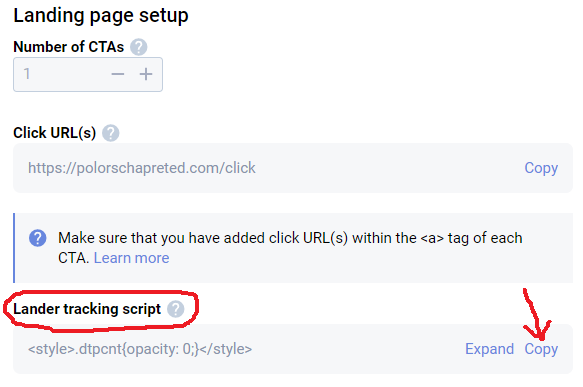
==> Landing page
– When you set up a landing page on Voluum, this is the link you should have in your call-to-action (it will redirect to your affiliate link)
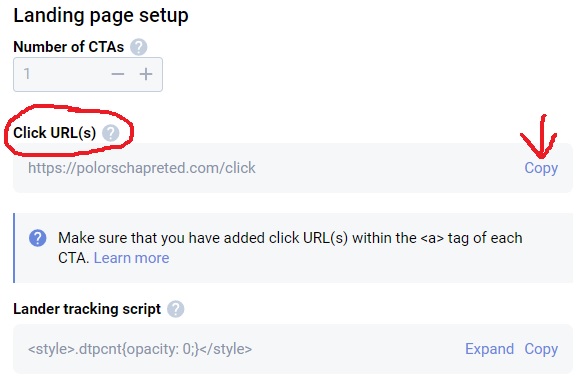
==> Campaign
– After you set up your campaign on Voluum (must set up traffic source, affiliate network, lander and offer first), click to edit the campaign, choose the “Tracking” tab and copy the link that you’ll use with your ads. This is the link that you’ll submit in the traffic source (you won’t submit your landing page’s link directly)
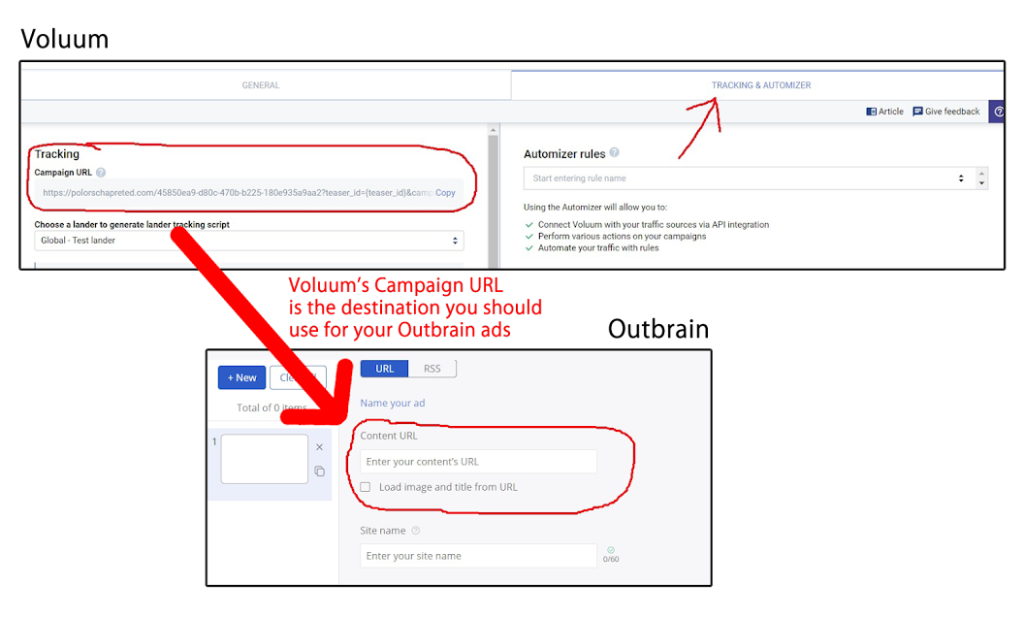
Additional notes on TheOptimizer
==> Connecting campaigns
– After setting up your campaign on Voluum and Outbrain, you need to connect them on TheOptimizer for the automation rules to be applied. See the screenshot below. You’ll see your Outbrain and Voluum campaigns there. Just drag and drop them and put them in parallel to connect them.
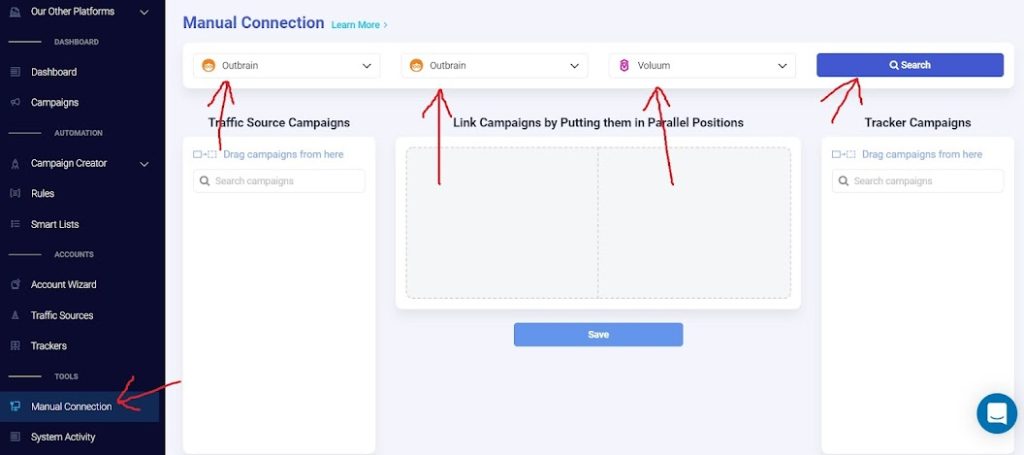
Useful tutorials
– Connecting Voluum and Outbrain
– Connecting Voluum and MaxBounty (similar for any CPA network)
UPDATE: Voluum Automizer
You can also use Voluum Automizer for automating your campaigns. In fact, if you’re using Voluum for tracking this is the best tool for you.
See the update for the automation lessons HERE.
Advanced CPA Tools
Here you’ll learn more about the tools you’ll be using when implementing CPA Fiery.
Update 1: Voluum prices have gone up since the video was recorded, but plans and features are still the same.
Update 2: The tracking tools in the video offer cookieless tracking, which means that the fact that cookies are being phased out won’t affect your experience and results using them.
Voluum Tutorial – Outbrain Integration
Module lenght: 01:16:03
List of tools mentioned in the videos:
(no affiliate links)
Trackers
– Voluum
– RedTrack
– ThirveTracker
– FunnelFlux
– BeMob
Campaign automation
– TheOptimizer
Lander builders
– LanderBolt
– LanderLab
Bonus tools
– PowerAdSpy
– LeadEnforce
Important notes
* AdPlexity coupon code: ANCDISCOUNT_N – I’ve found this coupon on the internet and, at the moment that I’m posting this, it’s active and provides a lifetime $80 discount on the AdPlexity Native subscription.
* AdPlexity coupon code 2: you can use APN2019 for a 30% discount. Credits to our fellow member Robert Wheeler for finding and sharing the coupon.
* Anstrex: Join via this link for a discount
* Voluum: Join via this link for a discount. Credits to our fellow member Peter Skuben for finding and sharing the link!
* Voluum API (necessary for integrating with TheOptimizer, but not for integrating with traffic sources and CPA Networks) is available only with the Profit and Scale plans, not with the Discover plan).
* TheOptimizer.io and AdPlexity have separate solutions for Native and Push. Those modules have to be purchased separately. You’ll be learning both native and push in this program, but in case you want to start with just one of those options initially, it’s advisable that you choose Native.
Tutorials for using the tools
It’s advisable that you play around and learn the basics of the tools you’ll be using.
Below are some tutorials that can help you with the tools I use and, therefore, will be demonstrating in the training.
However, if you choose alternative tools, make sure that you make a quick search on Google and find their docs/knowledgebase/tutorials as well.
– Voluum
– AdPlexity Native – tutorials are inside (protected link) and there are many demo videos available on YouTube

