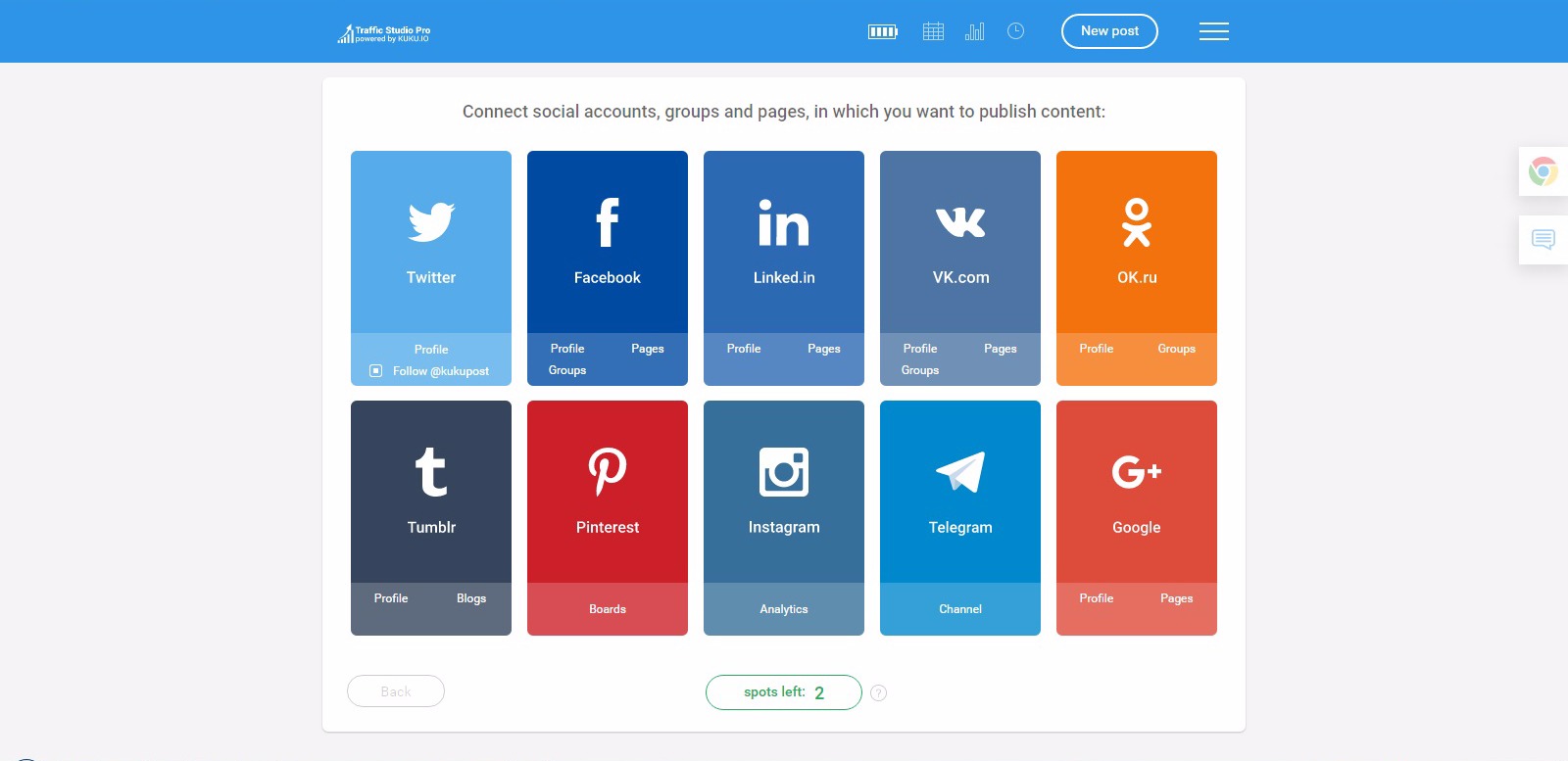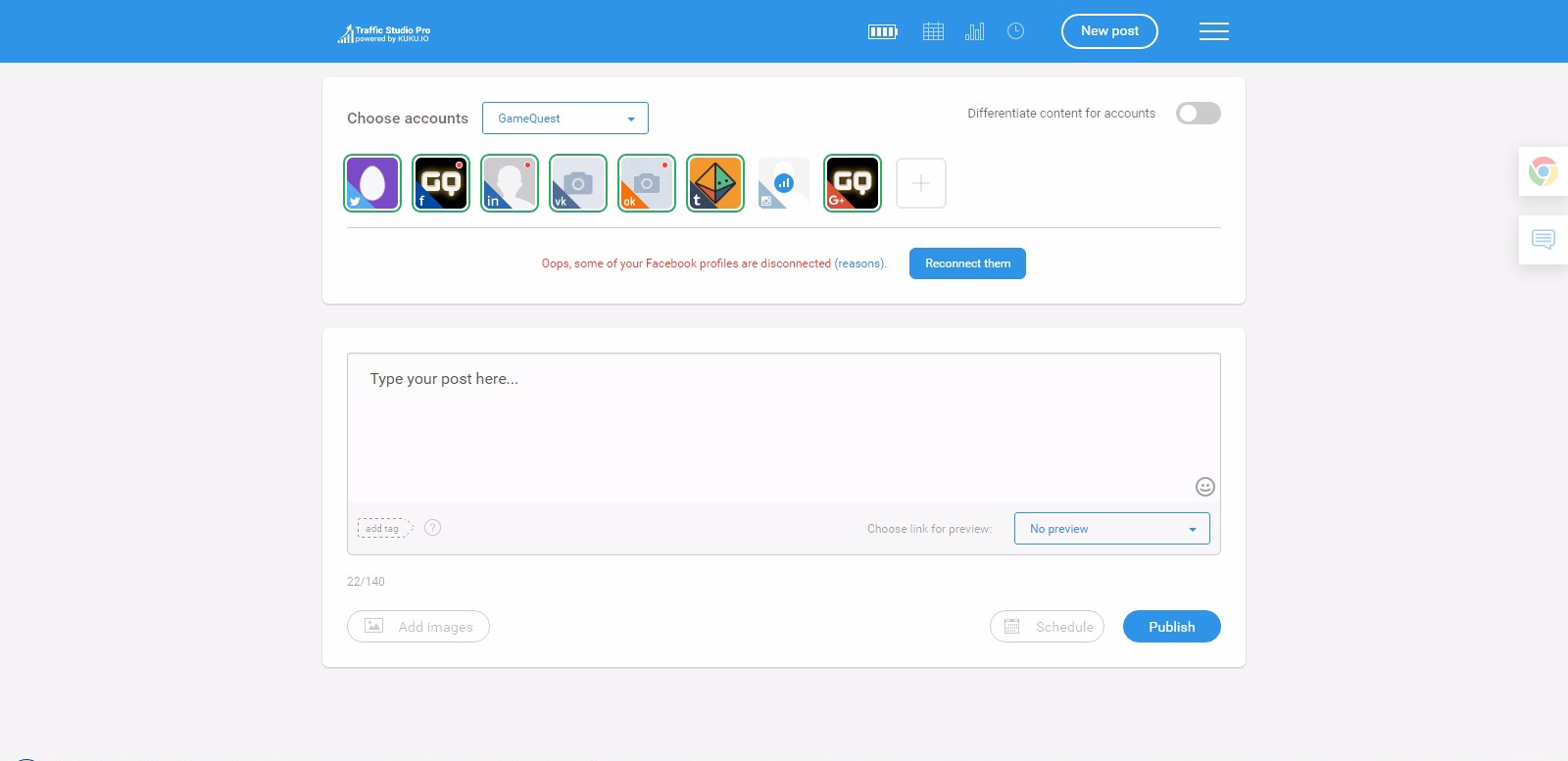Welcome to the final video of this OTS campaign!
Check out the video below to see the results and understand how you can replicate this strategy and start profiting fast!
The email message I mention in the video is this one:
Subject: Go Out On A Date This Week – Game Plan
Hi {name},
Still single?
Ok, so pay attention to every single word in this email, because I will provide you with a game plan to go out on a date with someone interesting in the next days and start having a lot more success in your personal relationships.
This is the first email of a series of 5. Each email will contain one important steps of the game plan and by the time you implement the last step you’ll be getting tons of messages and many girls/men begging to talk to you and maybe go out with you.
Here are the 5 steps:
1. Be at the right place at the right time
2. Make a strong first impression
3. Use the right bait
4. Build intimacy
5. Checkmate
So, let’s start with the first one…
Be at the right place at the right time
There are many different places that you can go to to meet interesting men and women. Bars, parties… well, even the supermarket can be a good try sometimes!
But the easiest way (by far) is to go to good online dating sites that have real people and find a way to stand out there.
The problem with the dating sites is that they lose momentum fast.
Most sites get a surge of new members, then a few months later people get bored and move on to another site.
So, you need to know what site is hot right now.
eHarmony, Matchmaker, Plenty of Fish, etc are examples of sites that had their glory days, but that are no longer popular nowadays.
The hot place for singles now is iHeartBreaker and, fortunately, you can register for a free account and start using it right now.
==> Click here to sign up for a free account
Sign up, access your account and start playing around to understand how the site works.
You’ll see that it has plenty of members and it won’t take too long for you to realize that you’re at the right place!
Then, get ready for my next email where I’ll show you how to become a top iHeartBreaker and build a killer profile that will allow you to stand out in the community.
Stay tuned!
Cheers,
Anthony Meyers