OBJECTIVE
Here you’ll learn how to create a landing page and use it to skyrocket the conversion rate of your campaign.
TRAINING
A landing page is an intermediate page between the ad and the offer.
Instead of clicking the ad and going directly to the offer, your visitors will first go to your landing page and only after clicking the button on your landing page they’ll go to the actual offer.
The landing page is one of the most crucial elements of a campaign for 2 reasons:
1 – It can protect your account: most CPA networks have affiliates promoting their offers with spammy tactics. It leads the platforms (including Meta) to blacklist their links. Thus, if you submit an ad with a direct link to the offer, you may have your ad rejected or your account banned. On the other hand, if you use your landing page you won’t have problems.
2 – It increases conversions: the landing page is where you have the chance to communicate with your audience and convince them to take the offer. Most CPA offers have very simple registration pages. The reason for that is because they need to suit traffic from all affiliates (each affiliate targets a different audience and uses a different traffic source). For example, suppose you’ll be promoting a gaming offer called “Game X”. In order to do that, you’ll be targeting the fans of a similar game, let’s say “Game Y”, and you’ll be pushing them to try Game X. Game X’s registration page won’t mention Game Y and won’t have any direct comparison between those 2 games as that’s your angle and not every affiliate is doing the same and targeting Game Y fans. Therefore, you need to use your landing page to connect the dots between Game X and Game Y and get Game Y’s fans interested in playing Game X. Only then you’ll send them to the registration page (Game X’s offer).
Here’s a video to help you create killer landing pages:
CPA Tools
You can click here and log in into your CPA Tools account for creating your landing page.
The password to access CPA Tools is the original one you received for this members area (even if you have already changed your password here).
CPA Tools is included in your membership, so you won’t have any additional cost, but here are some important things to keep in mind:
- CPA Tools is NOT a page builder. You won’t be able to use it build pages from scratch or change the structure of existing templates. CPA Tools is a software for setting up landing pages with preexisting templates (the same ones I use for running my own campaigns). The idea is that you can just change the color, image and copy, insert your affiliate link and have a landing page ready to use. In case you want to use your own software for creating landing pages, you can do it as your risk. Of course, it’s not a problem to create the pages with a different software, but the templates inside CPA Tools have been tested and validated. If you use other templates, it’s your decision.
- Check out the tutorials. Right after you access your CPA Tools account, you’ll be able to scroll down and find multiple tutorials on your dashboard. Make sure to watch those tutorials to learn how to use the software.
- Don’t use opt-in templates. CPA Tools can be used for list building campaigns as well, but it’s not what you’ll be doing in this module. When selecting a template, make sure that it doesn’t have the opt-in tag. The page you’ll create will be a simple bridge page with a button to the offer (your affiliate link). No integration with an autoresponder or opt-in form will be necessary.
- Most templates fit any niche. The vast majority of the templates can be used in any niche. For example, you can select a template in the “dating” category and use it for a campaign that’s not related to dating. All you need to do is to change the image, copy and color scheme. Also, you’ll be able to select a domain in a different category.
- CPA Tools provides hosting and domains. You won’t need to host your pages. Once you finish setting up a landing page, you’ll be able to start promoting it immediately as it will be on our server. In case you’d like to download the pages and host them on your server with your domains, it’s possible, but it’s not advisable that you do it unless you have the technical skills to do it.
- No need to verify a domain with Meta. Meta requires that advertisers verify domain ownership for doing certain things. However, you won’t need to do this for now, so you can use the domains available inside CPA Tools.
Common Landing Page Mistakes
These are common mistakes that people make when creating their first landing pages. Pay attention to the items below and make sure to avoid the mistakes.
- Poor landing page copy – do your best to write nice copy. Check out the complementary training lessons below, make proper research and put in some effort to create a landing page that will help you increase conversions. Creating any random landing page won’t make your campaign profitable, you need to create a good landing page. Here are examples of good and bad landing pages:
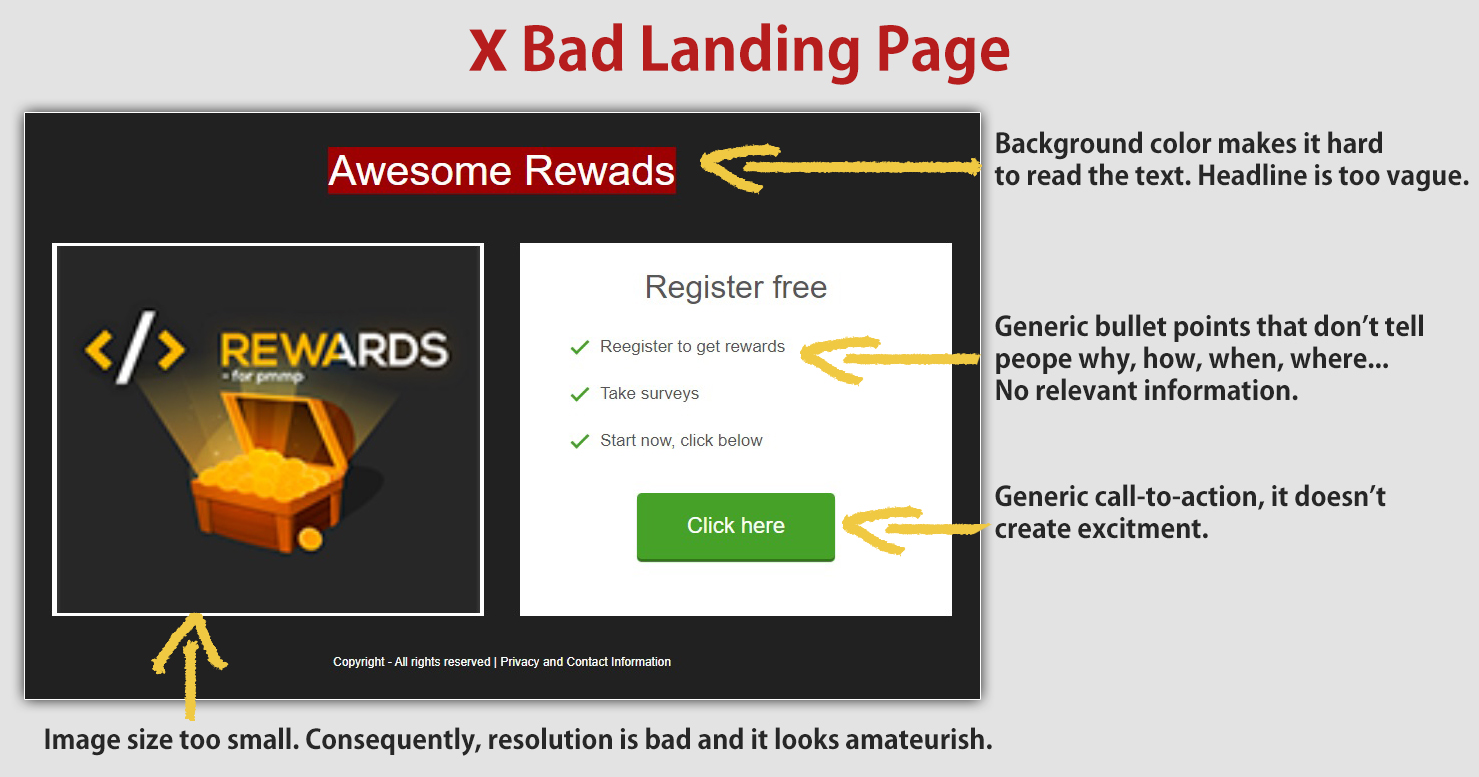

More landing page examples…

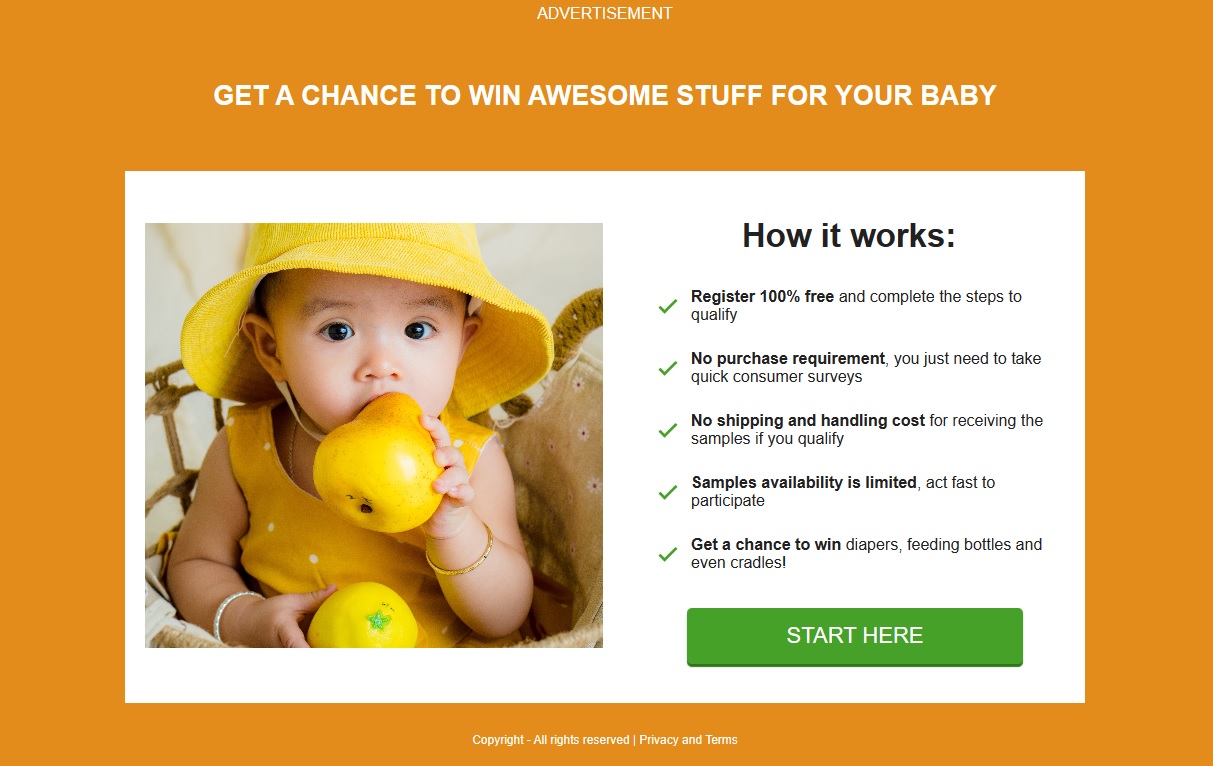
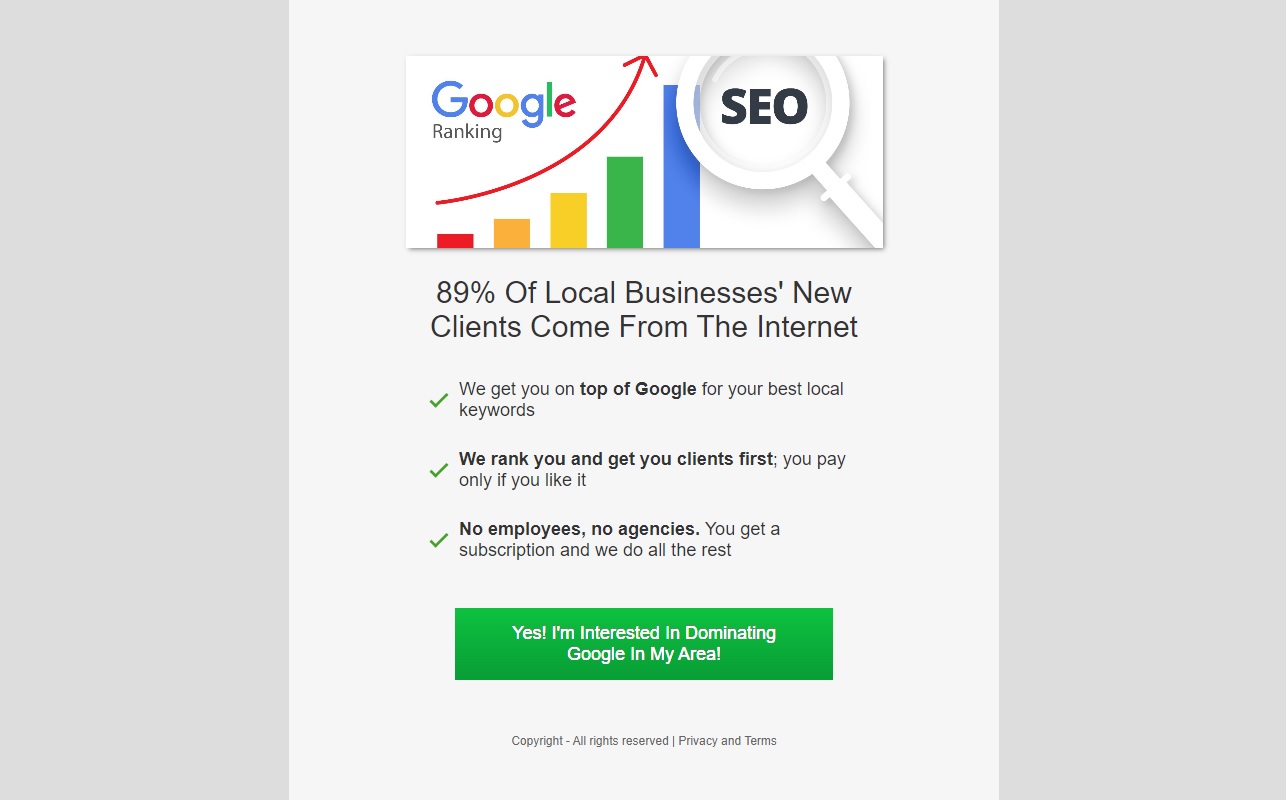
- Incomplete landing pages – Watch the CPA Tools tutorials, learn the purpose of each field and make sure to set up the landing pages properly. For example, never use the default URL, which will look like this /page_8467579834. Instead, replace it with a friendly URL such as /playrpg (it has to be related to your offer, obviously). Also, edit the page’s title as it is the title that shows up on the browser tab.
- Sometimes less is more – Don’t use too much text and also avoid too extravagant backgrounds that can make it hard to read the text. Keep it simple and clear.
- Don’t be lazy, don’t find excuses – If you’re doing it for the first time, check out the tutorials, analyze the examples and put in some effort to create a good landing page. Also, it may be necessary to make some research about your audience, your offer and other competing offers to come up with ideas. Take the time to do it.
COMPLEMENT
Here are some complementary lessons that will help you create better landing pages:
- 6 Tips For Landing Pages
- Simple & Efficient Landing Page Copy
- 3 Critical Things To Effective Landing Pages
- Copywriting 1, Copywriting 2
WHAT’S NEXT?
Create your landing page, analyze it, improve it and test it to make sure that everything is working fine.
Once you’re done, CLICK HERE to go to the next task.

