OBJECTIVE
It’s time to take action! Now, you’ll set up your campaign on Outbrain and start getting traffic.
TRAINING
This is a step-by-step video on how to set up your ads on Outbrain.
The video is a bit long, but make sure to watch it in full to avoid mistakes.
Audience targeting
You can start with full audience as shown in the video. However, if you’d like to start with the lowest budget possible and your campaign is in a popular niche, you can select “Outbrain Interests” and select interests that fit your campaign.
When running a native ad campaign, you’ll be optimizing it based on individual publishers.
Your ads will be displayed across a huge network of publishers (websites and apps). Some of those publishers will be good and others will be bad. So, you can start with broad targeting (Outbrain will optimize it for you) and just filter out bad publishers (you’ll learn how to do this in the lesson about optimization).
By using interests, you can get a little more precise with the publishers initially and reduce the amount you’ll spend on bad publishers. The drawback is that your interests may left out publishers that would be good and that you’d find with a broad campaign.
Still, if you want to spend the least amount possible in the beginning, it’s probably a good idea to use interests when you can find suitable interests (otherwise, just go with full audience).
Ad rejections
Compliance is important on any ad platform nowadays.
It’s possible that your first ads will be rejected. It happens all the time and it’s not a big deal.
All you need to do is to fix the problem and submit new ads.
Outbrain will always show you a reason for rejection like this:
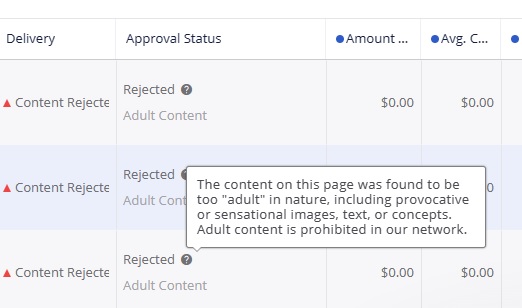
These are common reasons for rejection and their respective solutions.
Navigation problem
CPA networks have a feature called “geo-redirection”. This feature redirects people away from the offer when they click the affiliate link, in case they’re not in one of the “allowed countries” (countries that the advertiser that owns the offers wants to get traffic from).
Sometimes, this feature can interfere with the approval process.
For example, suppose an offer allows traffic from the US only.
If an Outbrain reviewer located in Canada verifies your landing page and click the button, they won’t see the offer. They may see an unrelated offer or even a blank or error page.
This will make them reject your offer.
Solving this problem is very simple.
First, find a random website in your niche. For example, if you’re promoting a loan offer, just search for “loan” on Google and click one of the websites that will show up.
Next, copy the URL of that website, which most likely won’t have geo-redirection and will load for any user in any country.
Then, go to BeMob (or the tracker you’re using) and edit the offer there:
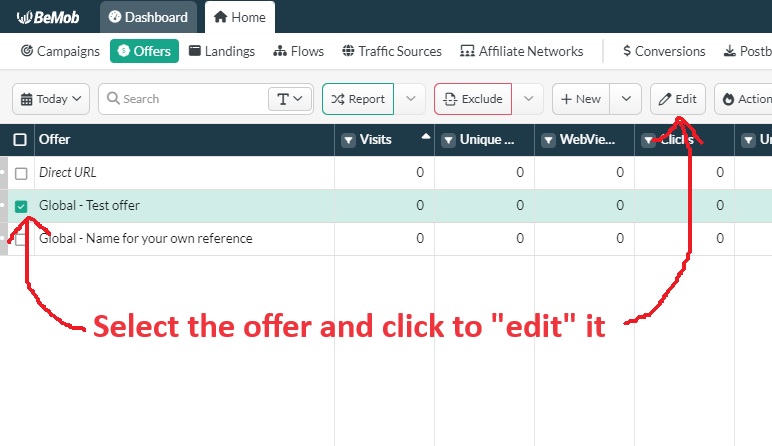
Then, replace the affiliate link and the URL of the random website in your niche and click “Save”:
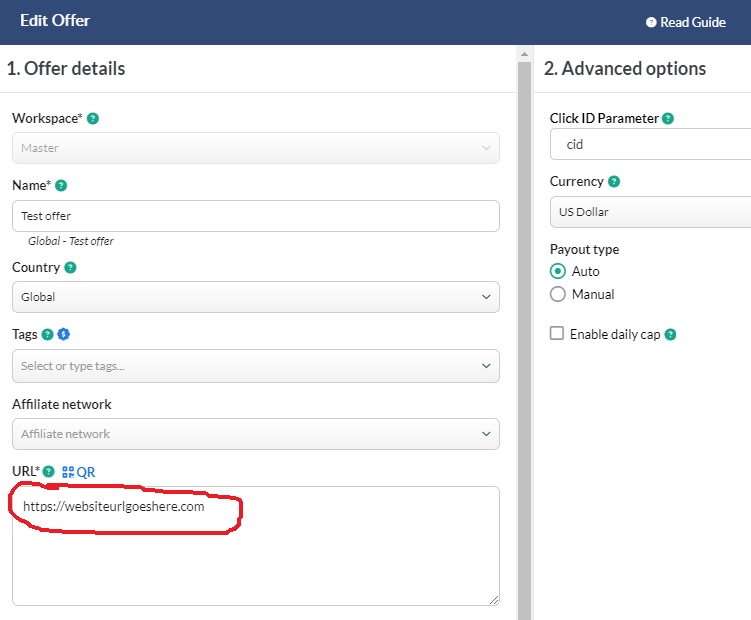
After this, resubmit your ads.
Once they’re approved, just keep them paused on Outbrain, return to BeMob and edit the offer again to place your affiliate link back.
Finally, activate the campaign.
No “advertisement” disclaimer
Oftentimes, Outbrain requests that landing pages have a disclaimer on top.
It’s very simply, you just need to have a discreet (but visible) ADVERTISEMENT on top.
When using CPA Tools, this is super easy.
Just go to CPA Tools, click to edit your landing page and check the box to enable the advertisement disclaimer. Click “Next” and then “Submit” (you need to click the submit button for the changes to apply).
Once done, delete the ads and submit them on Outbrain again.
Compliance problems
You may have compliance issues if you use something in your copy that Outbrain considers to be inappropriate according to their ad policies.
If it happens, to keep trying to resubmit the same ads and landing page.
Make changes according to their request and only then resubmit the ads.
Common Mistakes To Avoid
- Using similar ads – Initially, use very different images and copy. When you find something that stands out, then test variations of it.
- Targeting multiple countries – It should always be one country per campaign.
- Bidding too high – You don’t need to bid too high. I suggest that you start with the lower end of what Outbrain recommends or even a bit lower than that. If you don’t get volume (impressions), increase the bid gradually until the campaign starts to get impressions.
COMPLEMENT
No complementary lessons are necessary.
WHAT’S NEXT?
Create your campaign on Outbrain.
Once you’re done, CLICK HERE to go to the next task.

