OBJECTIVE
It’s time to take action! Now, you’ll set up your campaign on Taboola and start getting traffic.
TRAINING
This is a step-by-step video on how to set up your ads on Taboola.
The video is a bit long, but make sure to watch it in full to avoid mistakes.
Campaign objective
The video shows “Lead Generation” as an example, but it’s advisable that you start with “WEBSITE ENGAGEMENT” for your first campaigns.
Important: Use the correct tracking link from BeMob
When creating your campaign on Taboola, don’t use your landing page link directly. Instead, get your campaign’s tracking link on BeMob.
Go to your BeMob account, select the campaign and click the “Actions” button and then “campaign Links”.
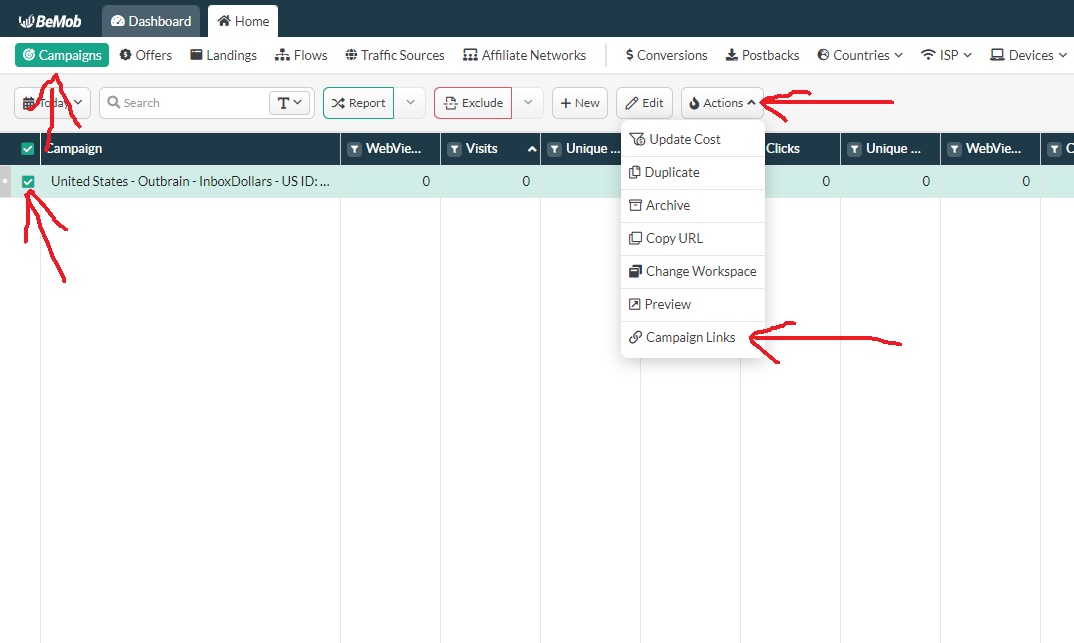
After that, you’ll see your “Campaign URL”.
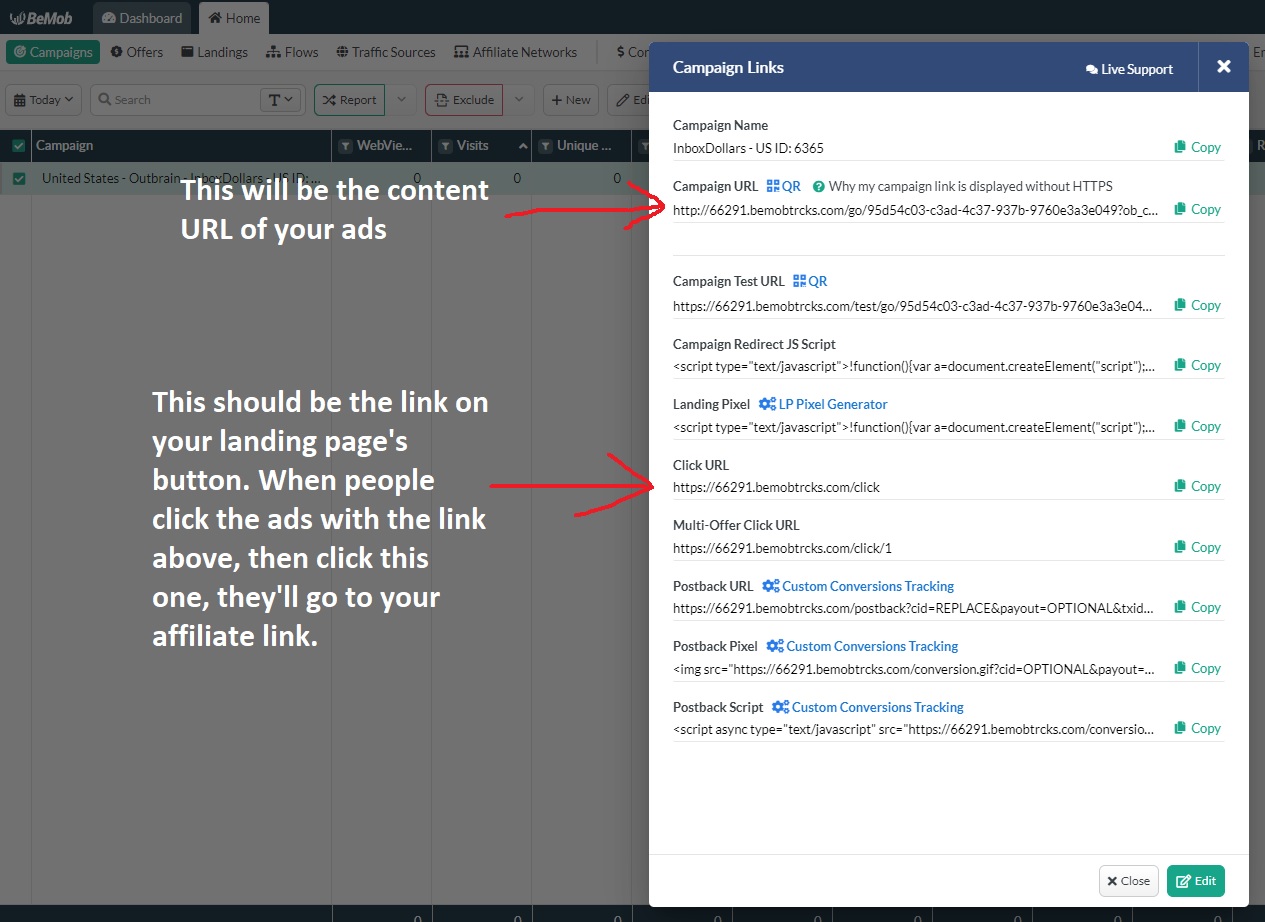
Copy the “Campaign URL” and paste it on a text file.
Next, you should separate the main URL from the tracking parameters, because they’re submitted in different fields when creating a Taboola campaign. Here’s how to separate main URL from parameters:
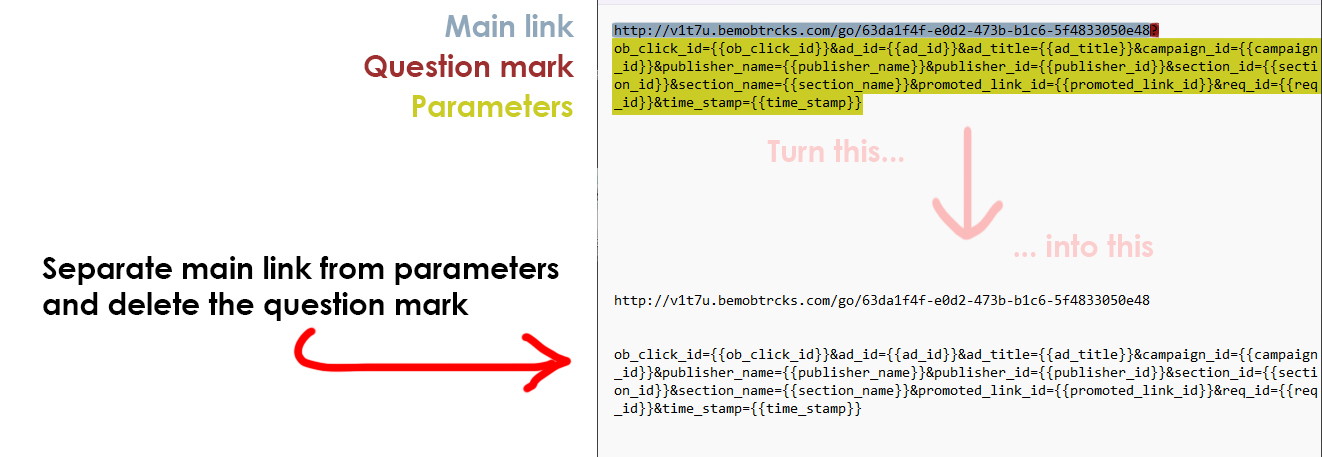
When setting up the campaign on taboola, you’ll place the “Parameters” in the “Tracking Code” field:
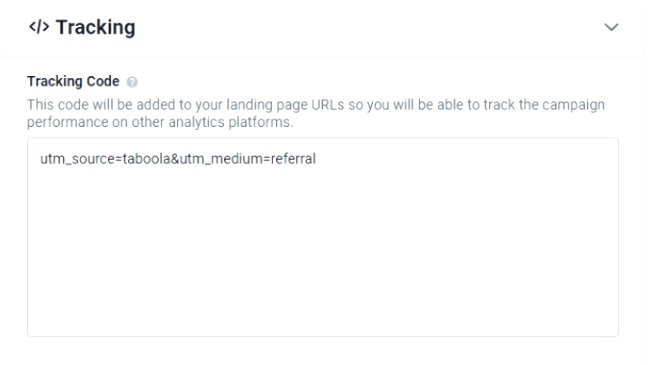
And the “Main URL” in the “Landing Page” field:
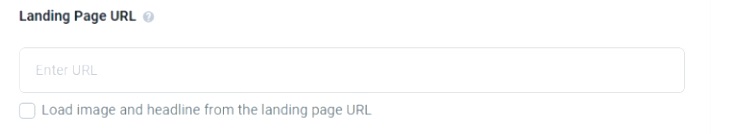
Taboola will unite both when displaying your ads and campaign will be properly tracked.
Navigation problem
CPA networks have a feature called “geo-redirection”. This feature redirects people away from the offer when they click the affiliate link, in case they’re not in one of the “allowed countries” (countries that the advertiser that owns the offers wants to get traffic from).
Sometimes, this feature can interfere with the approval process.
For example, suppose an offer allows traffic from the US only.
If a Taboola reviewer located in Canada verifies your landing page and click the button, they won’t see the offer. They may see an unrelated offer or even a blank or error page.
This will make them reject your offer.
Solving this problem is very simple.
First, find a random website in your niche. For example, if you’re promoting a loan offer, just search for “loan” on Google and click one of the websites that will show up.
Next, copy the URL of that website, which most likely won’t have geo-redirection and will load for any user in any country.
Then, go to BeMob (or the tracker you’re using) and edit the offer there:
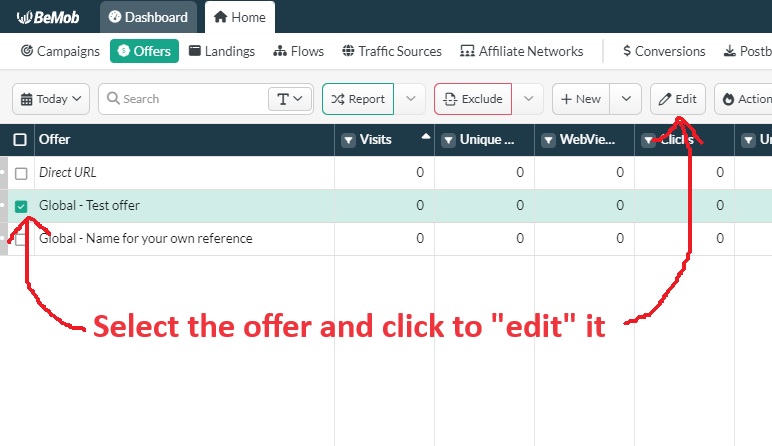
Then, replace the affiliate link and the URL of the random website in your niche and click “Save”:
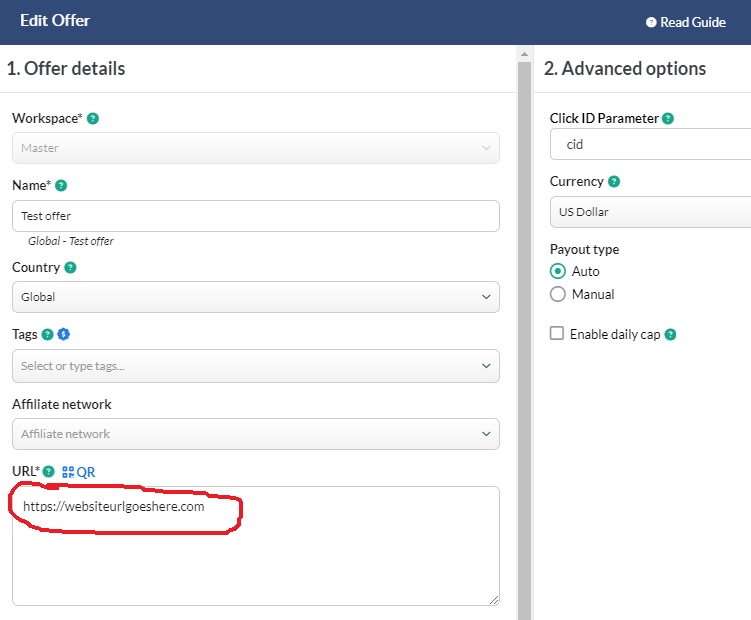
After this, resubmit your ads.
Once they’re approved, just keep them paused on Taboola, return to BeMob and edit the offer again to place your affiliate link back.
Finally, activate the campaign.
No “advertisement” disclaimer
Oftentimes, Taboola requests that landing pages have a disclaimer on top.
It’s very simply, you just need to have a discreet (but visible) ADVERTISEMENT on top.
When using CPA Tools, this is super easy.
Just go to CPA Tools, click to edit your landing page and check the box to enable the advertisement disclaimer. Click “Next” and then “Submit” (you need to click the submit button for the changes to apply).
Once done, delete the ads and submit them on Taboola again.
Compliance problems
You may have compliance issues if you use something in your copy that Taboola considers to be inappropriate according to their ad policies.
If it happens, to keep trying to resubmit the same ads and landing page.
Make changes according to their request and only then resubmit the ads.
Common Mistakes To Avoid
- Using similar ads – Initially, use very different images and copy. When you find something that stands out, then test variations of it.
- Targeting multiple countries – It should always be one country per campaign.
- Bidding too high – You don’t need to bid too high. I suggest that you start with the lower end of what Taboola recommends or even a bit lower than that. If you don’t get volume (impressions), increase the bid gradually until the campaign starts to get impressions.
COMPLEMENT
No complementary lessons are necessary.
WHAT’S NEXT?
Create your campaign on Taboola.
Once you’re done, CLICK HERE to go to the next task.


So videos say lead generation but notes say website engagement. Do we pick a website engagement offer? Or select website engagement for a lead generation offer?
@Michael – Yes, you can use engagement campaigns to promote all types of offers, including leadgen offers.
Is there a video showing how to setup the pixel and tag manager because it is not very straight forward yet this video starts off saying be sure this is done first.
@Tayne – We will update this soon… you can actually complete the process without using the pixel now!